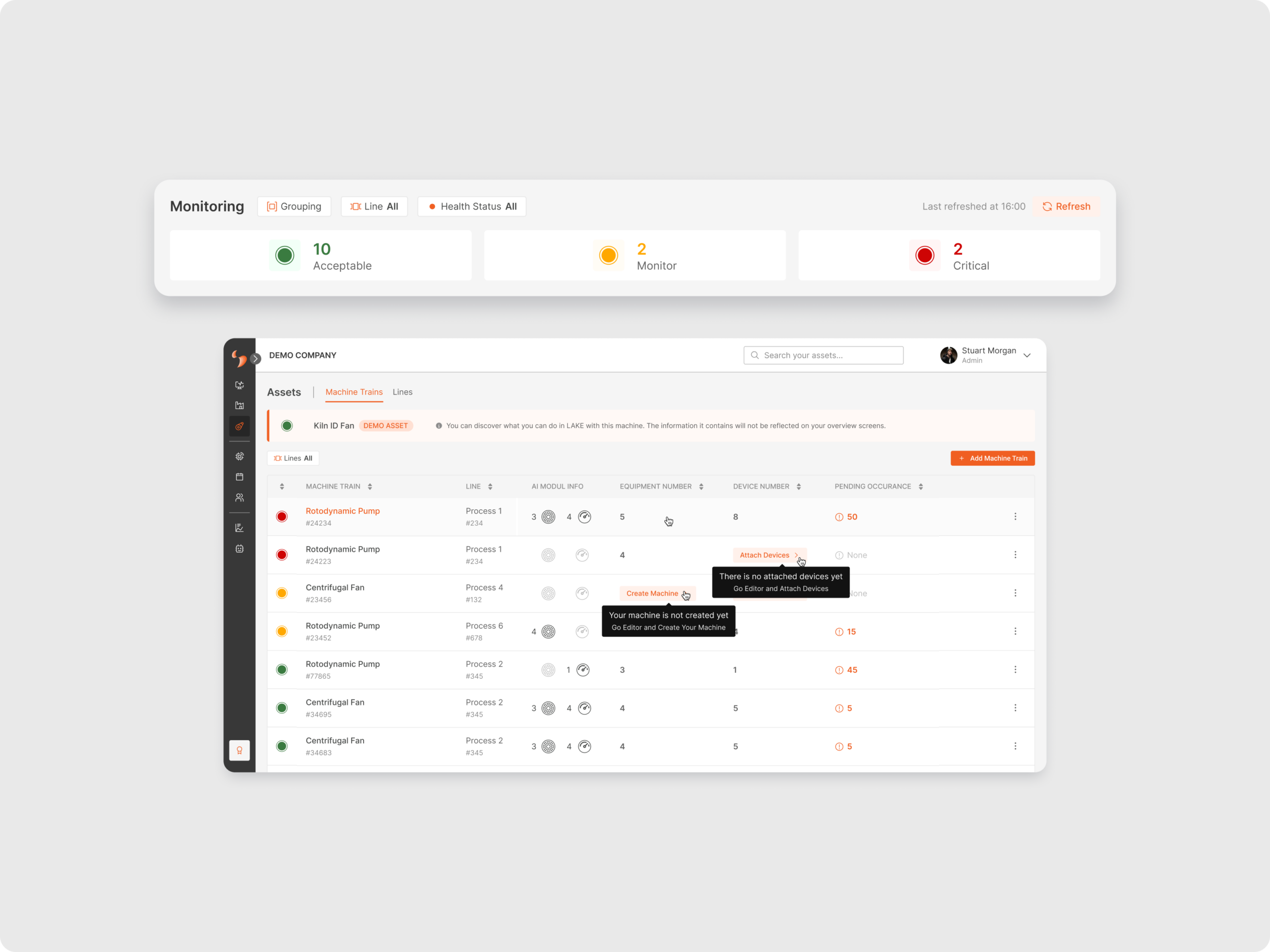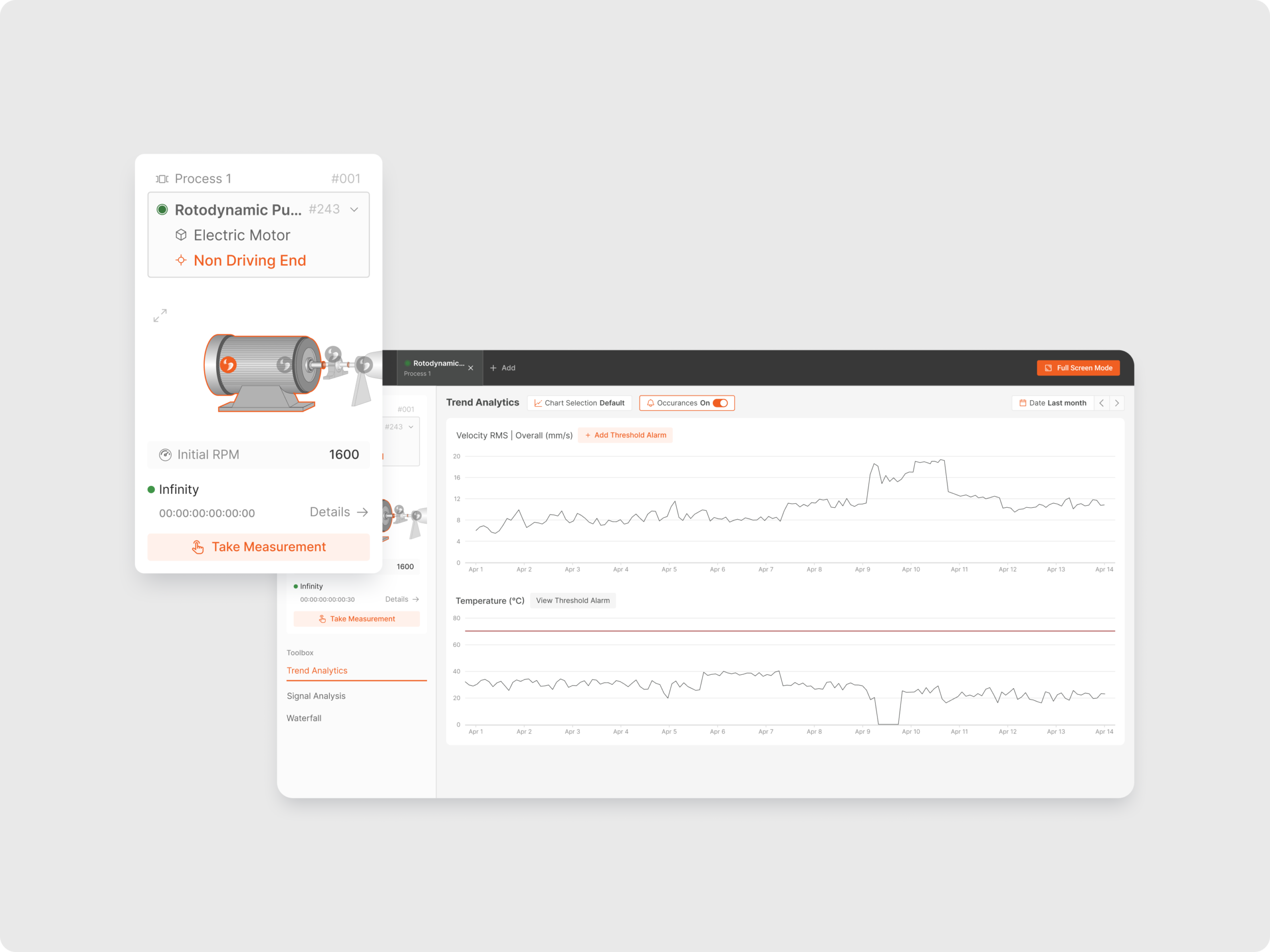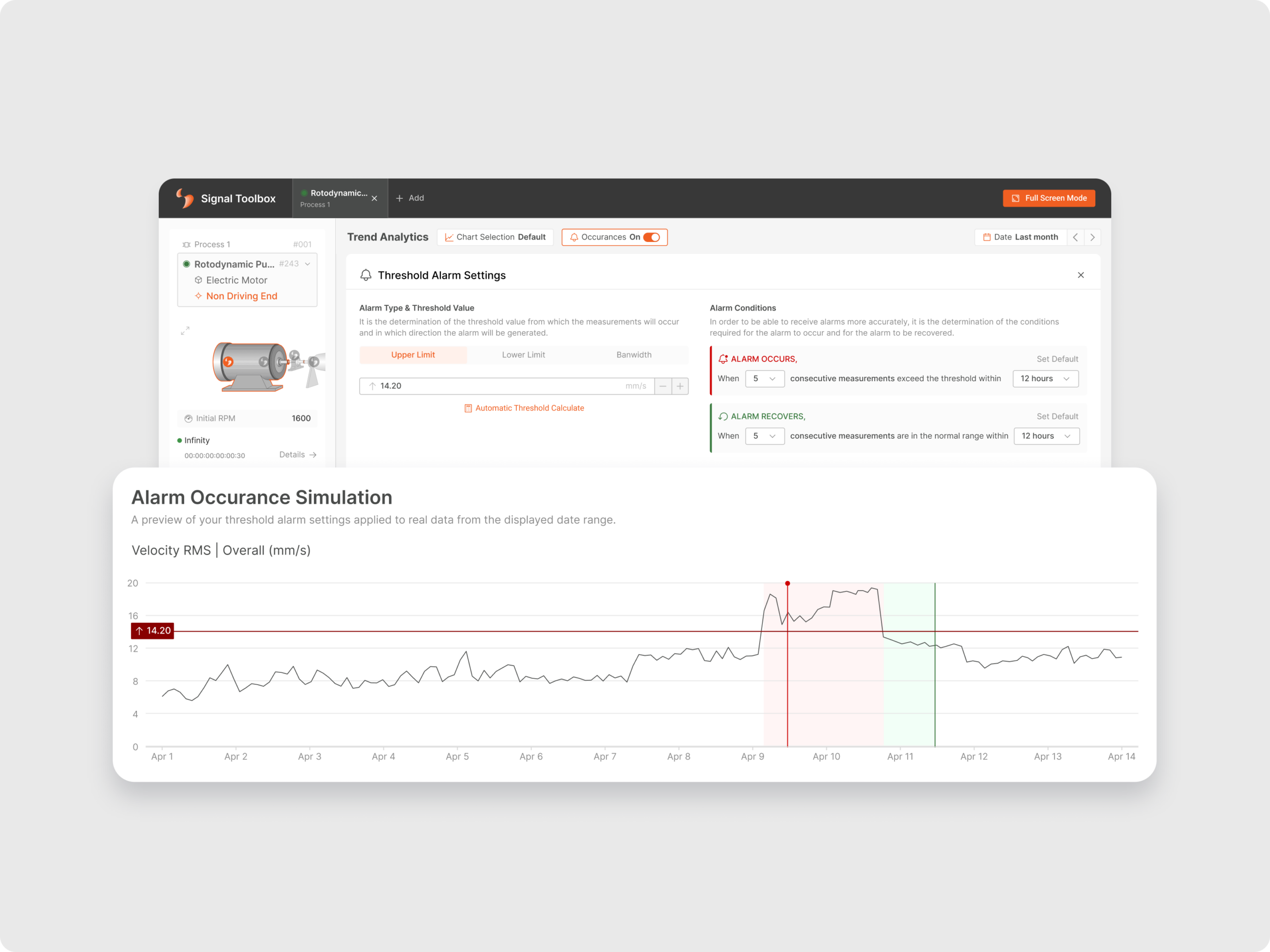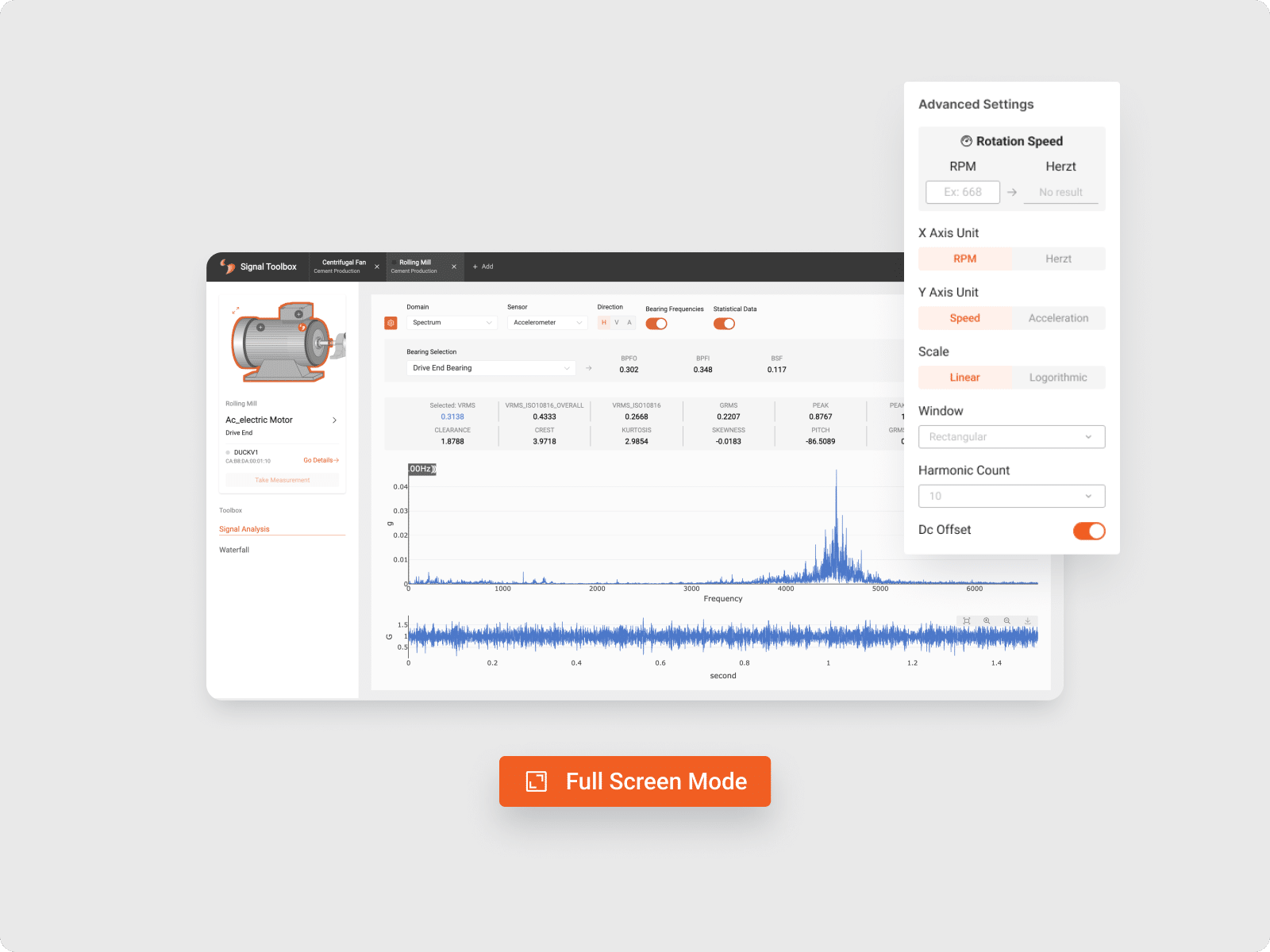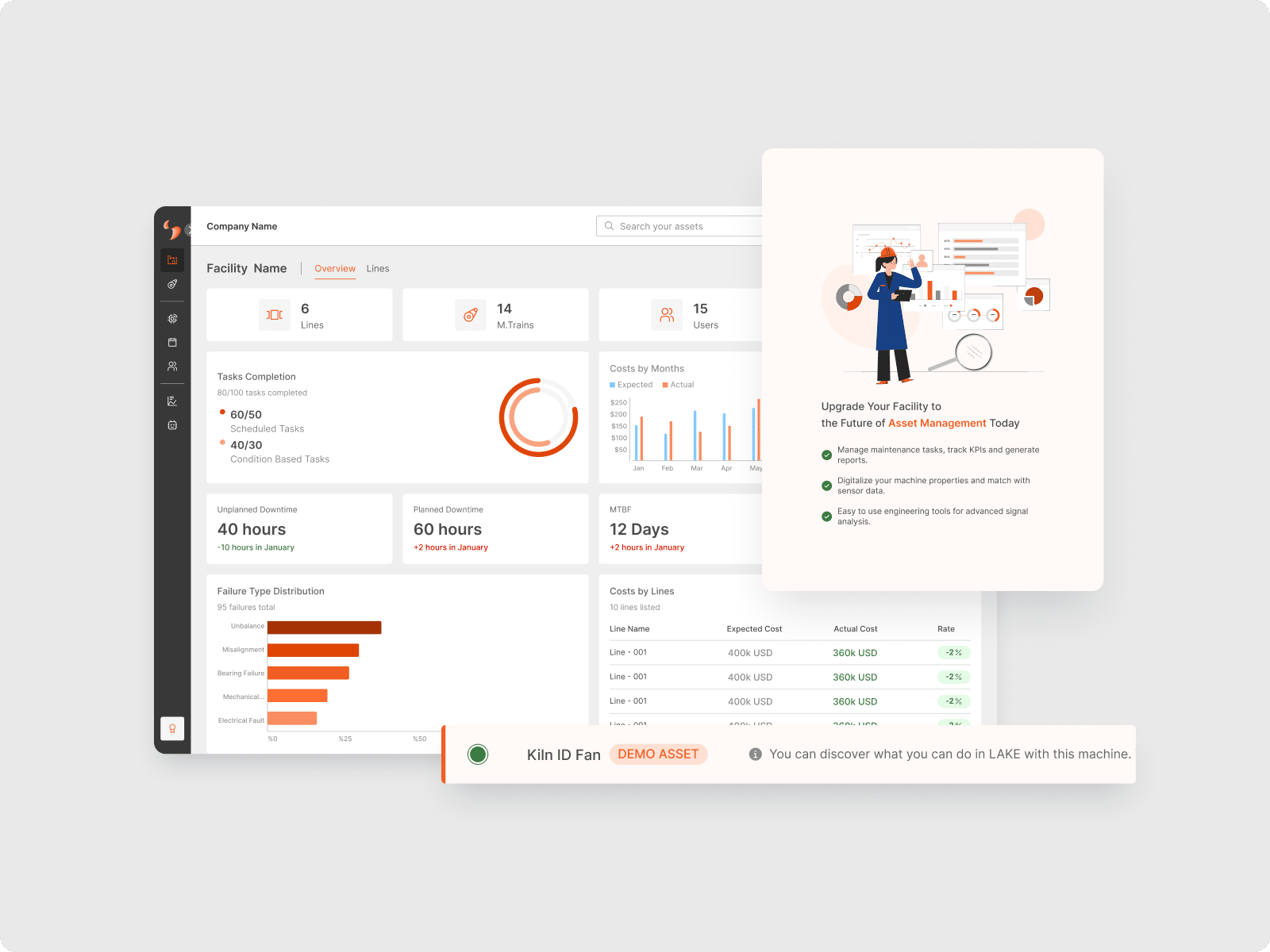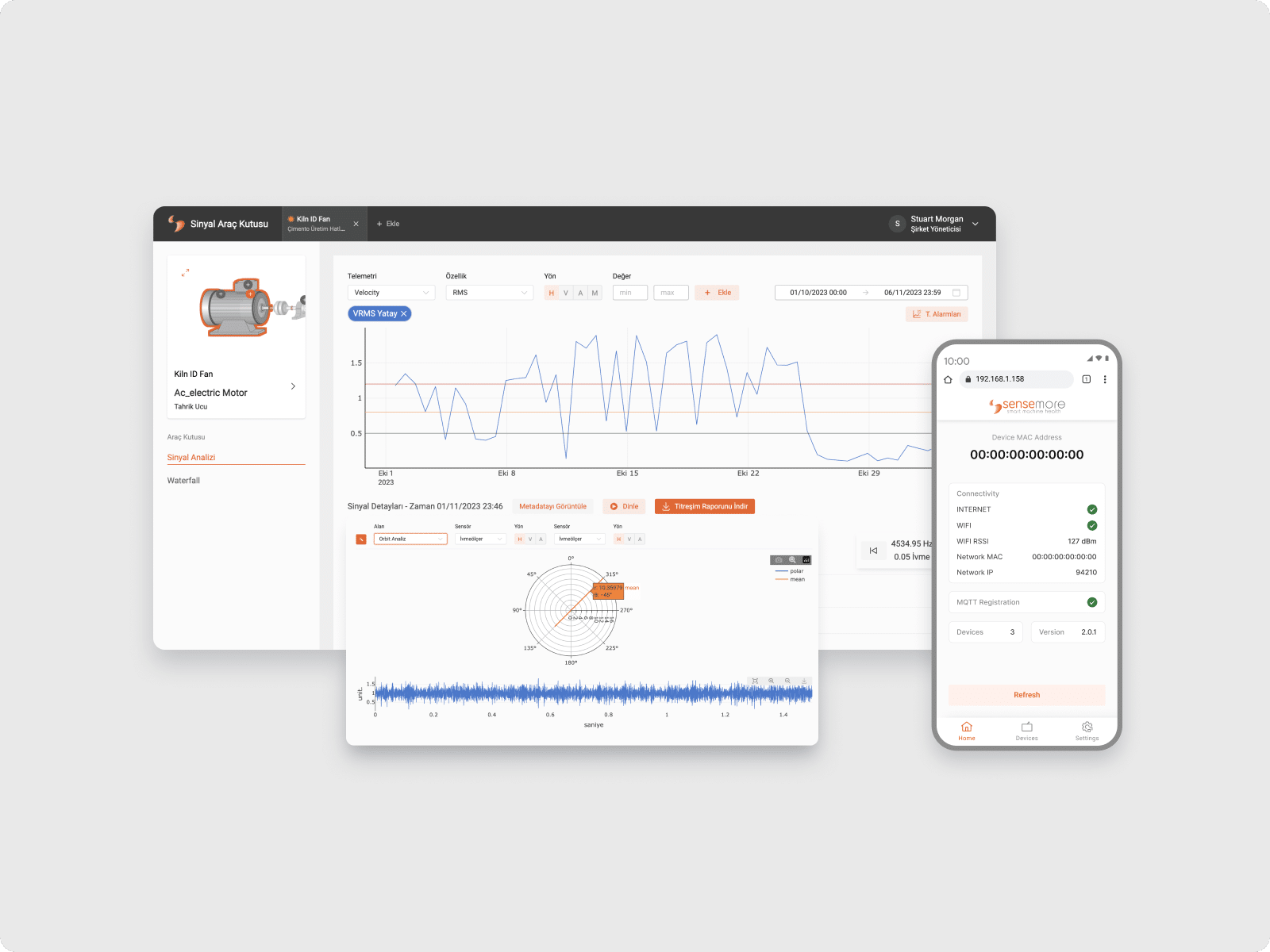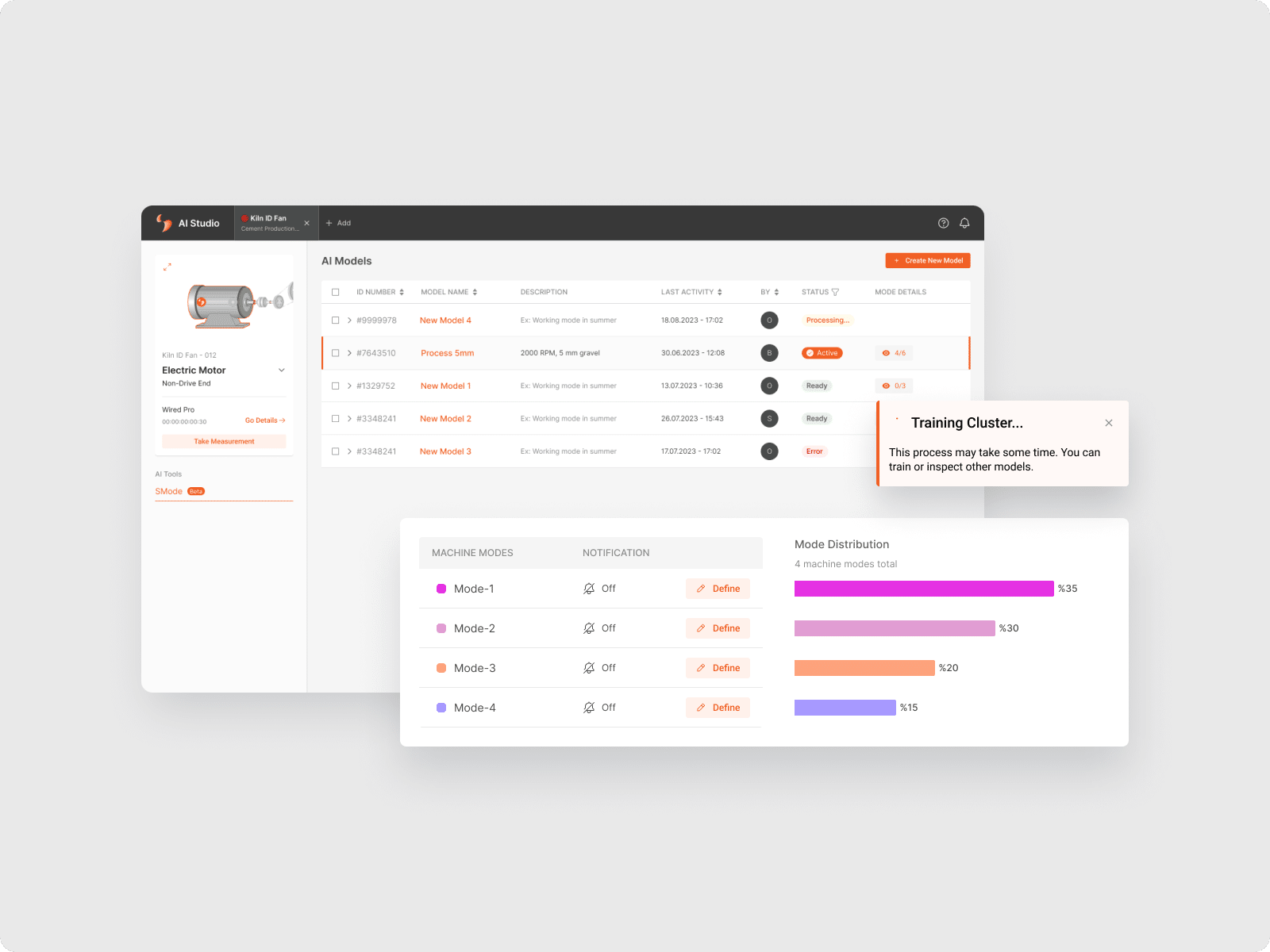New Asset Management and Enhanced Usability on Monitoring
Recent improvements have enabled users to manage their assets under a single page, while streamlining the installation process to create a better user experience. In addition, display options...
Improvements on Trend Display
In this product updates, the equipment selection wizard on the left panel has been arranged in a tree structure, allowing users to quickly access the desired machine train, equipment or sensor point...
Signal ToolboxThreshold Alarms
Enhanced Threshold Alarm System
Every new measurement that comes in, momentarily exceeding or falling below a specified threshold cannot help understand a problem in the health of the equipment. However, when the threshold is exceeded...
Improvements on Signal Toolbox
With significant enhancements made in our Signal Toolbox, one of our most critical tools for data analysis, we've elevated the user experience, making data analysis more user-friendly...
NavigationOnboardingUser Roles§Permissions
Introducing Our New Navigation, User Roles and Onboarding Process
Experience a redesigned platform with easier-to-use navigation that gives a clear overview of your company and user roles that are more simplified for better clarity...
Improvements on Trend and Signal Graphs
With significant enhancements made in our Signal Toolbox, one of our most critical tools for data analysis, we've elevated the user experience, making data analysis more user-friendly...
Join Sensemore AI as a data scientist with AI Studio: S-Mode
With this tool, you can easily pinpoint your data within the desired date ranges, cluster your machine modes, and receive instant notifications when your machine shifts to a specific...